Python Qt Resource framework (.qrc)
(Usual exercise, writing documentation and memory joggers for myself forces me to actually make sure I remember/understand something)
Recently for RCAD I was building some interfaces in Qt (the standard VFX tooling and all), and I crossed the threshold where I needed to get some richer icons than what came out of the box. This means I need to get into the resource system and that’s not hard, but it’s something I don’t use enough to have memorized.. so here’s a brief reminder.
I’m using the stack of icons from Qlementine for this example. Can’t recall exactly why, but I think this suited the vibe I was going for..
.qrc and resource compilation
.qrcfiles are basically XML.
<!DOCTYPE RCC>
<RCC version="1.0">
<qresource prefix="/qlementine/icons/32">
<file>file/folder-open.svg</file>
</qresource>
</RCC>
- The
qresourceprefix is what we’ll use to refer to these things inside of the Qt context, the paths, obviously are relative to the .qrc file’s path
for python we do a compile step, using rcc.exe (they suggest using the correct pyside-rcc, which is fair.. but meh) which you can find in your Qt install’s binary.
rcc.exe -o my_resource_glob.py -g python <all the .qrcs you want it to digest>
which will output what is in effect an encoding of the data in binary strings… so don’t do this yourself and base64 encode icons1
And in python?
Now in python, if you do an import my_resource_glob it should register this internally… and then you’re left with the “now what?”. Lemme explain in code, since you probably want to cut/paste anyhoo
Exploring the resource stack
from Pyside2 import QtCore
# yeah, I use slightly deeper paths so over time I muscle-memorize the class structure
# treat the resource stack as a filesystem/hierarchy
# you can pass in a QtCore.QDir.Filter
files_in_my_d_drive = QtCore.QDir("d:/").entryList(QtCore.QDir.Files)
dirs_in_the_qrc_root = QtCore.QDir(":/").entryList(QtCore.QDir.Dirs)
# and from this example above, i'm using the qlementine icon set which is under qlementine/icons/<res>
for resolution in QtCore.QDir(":/qlementine/icons").entryList(QtCore.QDir.Dirs):
dirs = QtCore.QDir(f":/qlementine/icons/{resolution}").entryList(QtCore.QDir.Dirs)
for dir in dirs:
icon_count = len(QtCore.QDir(f":/qlementine/icons/{resolution}/{dir}").entryList(QtCore.QDir.Files))
print(f"{dir}: {icon_count}")Sticking an icon on a button
At this point, now you can access the icon and do something with it, like make a clap button
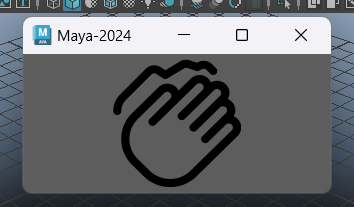
icon = QtGui.QIcon(":/qlementine/icons/16/instruments/clap.svg")
pixmap = icon.pixmap(QtCore.QSize(256,256)) # pixmap sizing is totally another day's post :P
button = QtWidgets.QPushButton()
button.setIcon(pixmap)
button.setIconSize(QtCore.QSize(128,128))
button.show()Reload? Maaaybe not..
Something you might be doing as part of your python workflow is an importlib.reload() right? Just make sure you don’t do it with this psuedo module. At the bottom if you dive in, you’ll notice this bootstrapping:
def qInitResources():
QtCore.qRegisterResourceData(0x03, qt_resource_struct, qt_resource_name, qt_resource_data)
def qCleanupResources():
QtCore.qUnregisterResourceData(0x03, qt_resource_struct, qt_resource_name, qt_resource_data)
qInitResources()Notice that the import is used to run the qInitResource - if you reload the module you’ll end up a bit of a messy situation from Qt. It may not explode immediately, but yeeeeeeeeaaaah, I don’t think this is anything you want to explore in production (but to blow stuff up, sure!)
-
I’m looking at you ChatGPT 😑 ↩