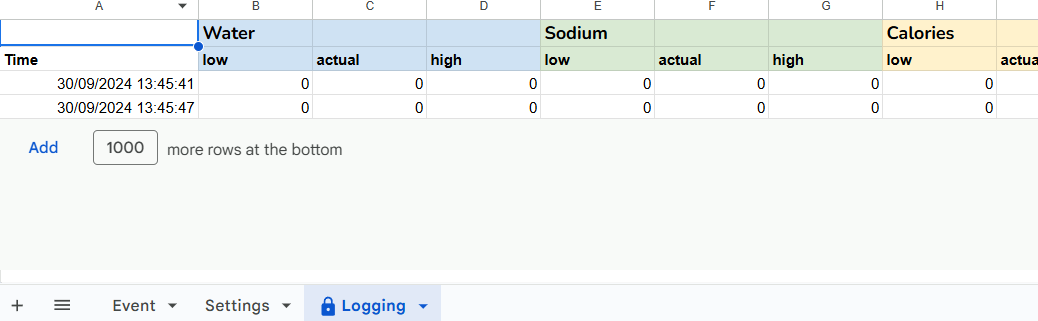AppsScripting some logging for my tracking sheet
Welp, that was fun - there’s now a version that will, if you have the feature on, take a snapshot of the key values every time you update something. You’ll need to be online is the main note however this was initially developed for a long indoor roll on Zwift/indieVelo so that shouldn’t be an issue. The core tracking/time sheet thing will still work disconnected as per the core version too.
https://docs.google.com/spreadsheets/d/1iWFNZhW3svgNRwQrqnh_LmJF14G-5v6g9XComEdOvhs/edit?usp=sharing
It effectively superseeds the original if you’re OK with AppsScript running on your account.
AppsScript Architecture
So this is actually something slightly different that my original, local-only setup which was Excel based (excel is legit it’s own programming environment, like powerpoint). That was a lot simpler as the model is strictly local execution and evertything packaged within the file and Excel is the host environment so it deals with things. Theres no CPU quota to worry about either.
Not so for Google Sheets and AppScript. The arch is a very online-always kind of approach, even when the sheet is the host container. The execution is done waves hands over☁️there☁️somewhere🌈 which comes with it some awesome capabilties to blend things from other sheets and online resources.
It also means I have to deal with.. security.
Permissions
For isolation puropses as a start the AppsScript1 is assocated with the sheet, so when someone copies it into their own world the whole thing should be consistent. That’s great as I don’t need/want centralised control over this thing, maintenance is just getting a new version. Everything here is transitory!
The original brief I had in my head was time-based logging as it’s just a timer and I want datapoints regularly spaced out. I already have a minute timer to update, so that was the initial thought. I could use a time trigger like say..
ScriptApp.newTrigger('capture_sheet_state') // the function would check for a halt condition and instantiate again if needed
.timeBased()
.after(5*60*1000) // whatever frequency you want, but not insanely fast or else.. yeah
.create();This however requires a particular permission - https://www.googleapis.com/auth/script.scriptapp2 - and owing to the sheets/apps script architecture, it’ll be running on a remote server. Like, I know I’m fine with the code (since I wrote it..) and it’s simple enough to audit.. but also, that’s a horrible expectation in this case. Like, look at this permission request. Not only do I need to auth my ‘app’, the script permission is broad enough to do pretty much anything.
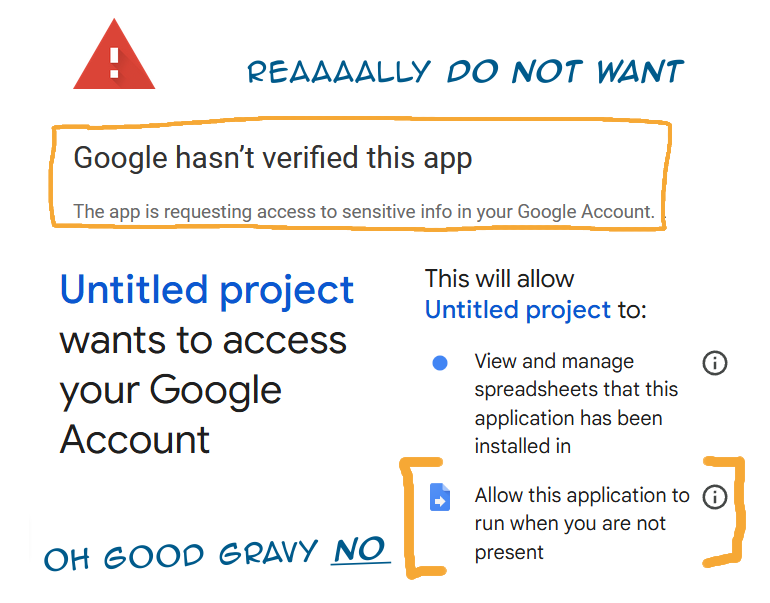
Like, hell no.
Instead what I’m going with is a much simpler route - the onEdit simple trigger, which is a simple event that is a nice scope-limited thing to that sheet. I can use https://www.googleapis.com/auth/spreadsheets.currentonly as my oauth scope which is significantly less scary and more appropriate.
Silent failures
Another interesting note - if you were to use the onEdit trigger to invoke a function that requires elevated permissions compared to what has been authorised for the sheet then things will fail in a way that to the user, seems silent. I beleive because we’re running the onEdit event in Auth.LIMITED, there’s only so much it’ll do, and one of those things is to not pop up a dialog asking for permission.
You’ll get a dialog if you invoke a function via a button of sorts (that should go to the appsscript.json and check what scopes and ask for them all at one go), but if you don’t silence. You’ll only see the failure in your logs.
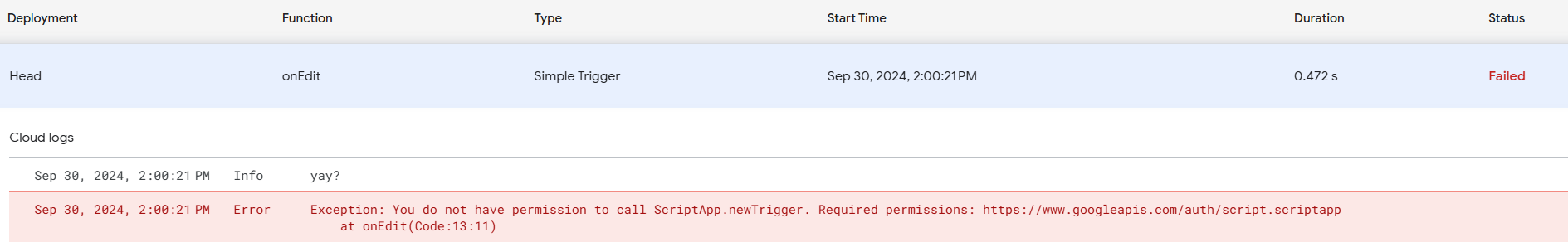
So possible an interesting failure case - if you have something working with an install flow asking for permissions but down the line someone revokes them and you use simple triggers like this for hooking in, there’s a strong chance you only will get failures in the logs.